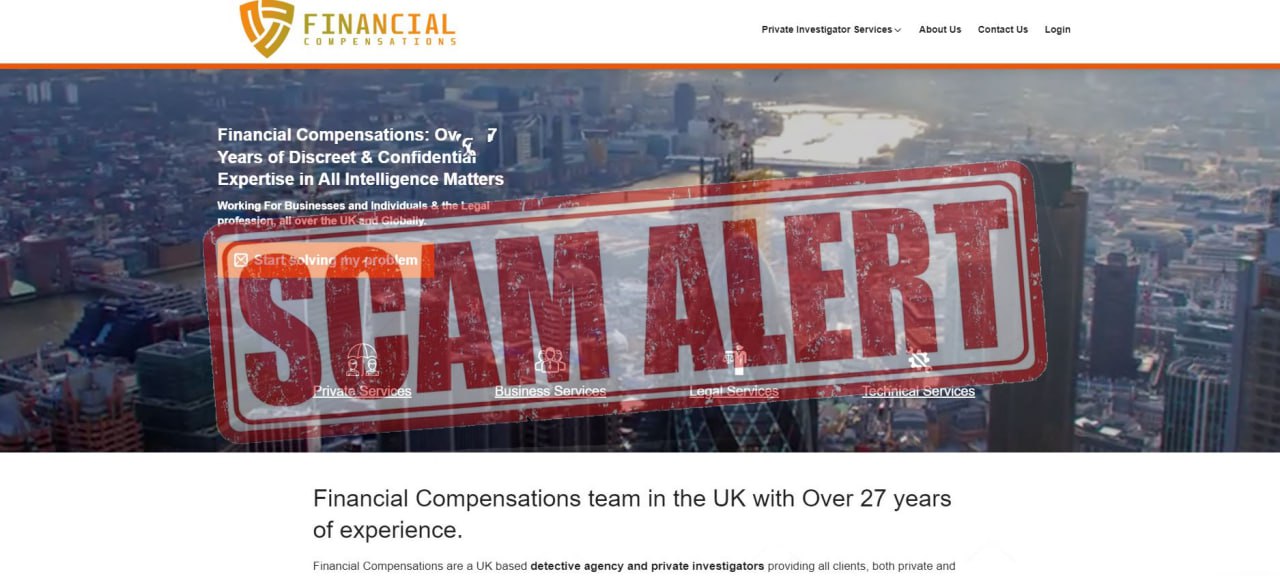Monero is one of the best privacy-focused digital currencies. It has a huge market capitalization and is well-known for its fully untraceable transactions with unclear assets. Though, the use of wallets is way from being private and simply strips Monero holders from all of these advantages.
That is why there’re a bunch of Monero Wallets aimed at bed true to the basic principle of Monero. And MyMonero wallet created by Monero Dev is one of them.
What is MyMonero Wallet?
MyMonero is a web-based XMR virtual currency wallet. It’s secure, super light, and a simple-to-use wallet. There’re no specific features to discuss. As it’s a web-based crypto wallet, you just need your seed (or private keys) to access your wallet.
This wallet was designed by a pro developer from the Monero Community and is the simplest GSI crypto wallet available for the XMR.
Main Features
- Lightweight – MyMonero is super light as it offloads all the huge work to the servers. This implies that you no longer have to download the MyMonero block-chain that drains its RAM and storage while eating into the battery juice of your PC or mobile phone.
- Cross-Platform Support – It’s an incredibly versatile digital wallet that’s compatible with multiple OS. Unlike traditional GUI that was just available as a PC client, MyMonero wallet is available as a web app (Mac, Windows, and Linux Compatible).
- Synchronized cross-platform – One of MyMonero wallet’s features is its cross-platform synchronization experience. This implements that you can simply get access to your web-wallet account, view balance and transaction history on any device. You just need the seed words to log in to your account through any device.
- Quick transfers – One of the main advantages of MyMonero is its lightweight nature is its quick start-up and speedy transaction processing abilities. You don’t need to wait too long, hours to end the transaction, for the full note client to sync with your MyMonero wallet to initiate a Monero transaction.
How to use MyMonero Wallet?
Now we will see how to use MyMonero Wallet, that’s how to receive and send XMR to MyMonero.
Receive XMR to MyMonero Wallet
To receive XMR to your MyMonero Wallet all you need is a proper receiving address which is our public address. Just head to the received tag of your crypto wallet where you will be provided with your wallet public address alongside your QR code.
You can either share the QR code and the address or both to a user form who you would like to receive Monero. Further, you will see payment ID in the receiving tab which is generated every time and it’s optional.
Sending XMR from MyMonero Wallet
Same as receiving Monero, sending XMR from your wallet to another is the same. You will need a receiver address and further you will be asked about your level for your transaction fees.
Also, you might need to enter a payment ID, it is depending on whom and where you’re sending XMR.
Cost and fees
MyMonero wallet web app is free to use. You’ll just have to pay monero network transaction fees each time you send XMR to another wallet or exchange. Monero network fees are lower than bitcoin or ethereum network.
How to avoid issues you might face?
Since MyMonero Wallet is a web-based wallet, there are always some rules to bear in mind if you are willing to pay safely. Let me explain to you a short overview of the basics:
Test credentials – when initially setting up your MyMonero Wallet, before you put any funds in it, try many times to log in to be fully assured you’ve noted all rightly.
Backup – Before you proceed with using your MyMonero Wallet, right after the initial process, backup all data put it somewhere safe.
Private web browsers defense: MyMonero web app works with any sort of private browsers like Yandex, Tor, Epic, and others.
Is MyMonero wallet safe?
Since MyMonero is a web-based wallet, there is nothing to install so it protects your pc or smartphone against malwares.
Before starting to use MyMonero wallet, backup your private login key, public address, view keys. This is vital as it helps in restoring your wallet if something goes wrong. Always try to log in/out many times using keys to make sure you’ve the right key sequence.
Wrap Up…
Being unknown on the internet is not only about hiding your name. Achieving anonymity needs a range of security measures as well as mechanisms, several of which are simply highly complex for each day internet users. MONERO takes internet privacy to a new level and makes sure that every transaction on the network is completely unknown.
There’ll always be a demand for anonymity, so Monero has wonderful prospects. There’re enough crypto wallets that have been developed for MONERO to save the users from risks. The only thing that’d certainly be avoided is storing coins on exchanges.
Accounts on such services are frequently hacked. Further, the account itself doesn’t belong to the user, so it can be blocked at moment.